Table of Contents
How to Fix Steam There Seems to be an Error Initializing or Updating Your Transaction
Encountering the error message “Steam there seems to be an error initializing or updating your transaction” on Steam can be frustrating, especially when trying to make a purchase. But fear not! In this guide, we’ll explore the possible reasons behind this error and provide practical solutions to help you resolve it effectively.

Reasons for Steam Error Initializing or Updating Transaction
Several factors could contribute to the occurrence of this error. Here are some common reasons:
- Other Pending Transactions: Having multiple pending transactions can interfere with new purchases.
- Corrupted Download Cache: If there are corrupted data in the download cache, it might lead to transaction errors.
- Corrupted Steam Installation: Issues with the Steam installation files can also trigger transaction errors.

How to Fix Steam There Seems to be an Error Initializing or Updating Your Transaction
Follow these step-by-step solutions to resolve the Steam transaction error:
Method 1: Cancel Pending Transactions
If you have other pending transactions, it’s essential to cancel them before proceeding with a new purchase. Here’s how:
- Open Steam and click on your user account name.
- Select “Account details” and then click on “View purchase history.”
- Choose a pending purchase and select “Cancel this transaction.”

Method 2: Clear Download Cache
Corrupted data in the download cache can cause transaction errors. Clearing the download cache can help resolve the issue. Follow these steps:
- Open Steam and clear all items from your shopping cart.
- Navigate to “Settings” by clicking on the Steam menu.
- Go to the “Downloads” tab and click on “Clear Download Cache.”
- Confirm the action by clicking “Yes” in the pop-up window.
Method 3: Clean Steam Installation
If the above methods don’t work, it’s possible that there are corrupted files in your Steam installation. Cleaning the Steam installation might resolve the issue. Here’s how:
- Open File Explorer and navigate to the Steam installation folder (usually located at C:\Program Files\Steam or C:\Program Files (x86)\Steam).
- Select all files and folders except for “Steamapps,” “Userdata,” and “Steam.exe.”
- Right-click on the selected items and choose “Delete.”
- Restart your computer and open Steam to allow it to reinitiate.

Final Word on Steam There Seems to be an Error Initializing or Updating Your Transaction
Resolving the Steam error “Steam there seems to be an error initializing or updating your transaction” is crucial for uninterrupted gaming experiences. By following the solutions provided in this guide, you can effectively troubleshoot and resolve transaction errors on Steam. If you have any questions or encounter any difficulties, feel free to leave a comment, and our team will be happy to assist you.
Don’t let Steam transaction errors disrupt your gaming journey! Follow our comprehensive guide to troubleshoot and fix the “Steam there seems to be an error initializing or updating your transaction” error on Steam. With practical solutions and clear instructions, you’ll be back to gaming in no time.
How to Fix Steam Error e502 l3: A Comprehensive Guide
Troubleshooting Steam Error Code 10 in Black Desert Online: A Comprehensive Guide
How to Fix Steam Cant Add to Cart
Resolving Steam Error Code 2: A Comprehensive Guide
How to Fix Steam Error Code 105
How To Fix Steam There Was a Problem Updating Your Cart
How to Fix Steam Cart Error: Troubleshooting Guide
How to Fix Steam There Seems to be an Error Initializing or Updating Your Transaction






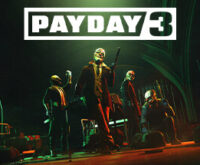
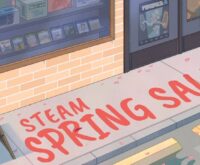

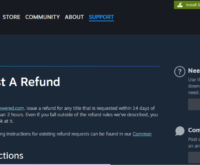


 How to Make Money Online in Video Poker by Pokerist
How to Make Money Online in Video Poker by Pokerist  How to Make Money Online in Jackpotland: Casino Slots
How to Make Money Online in Jackpotland: Casino Slots  How to Make Money Online in Ever Legion
How to Make Money Online in Ever Legion  How to Make Money Online in Rock N’ Cash Vegas Slot
How to Make Money Online in Rock N’ Cash Vegas Slot 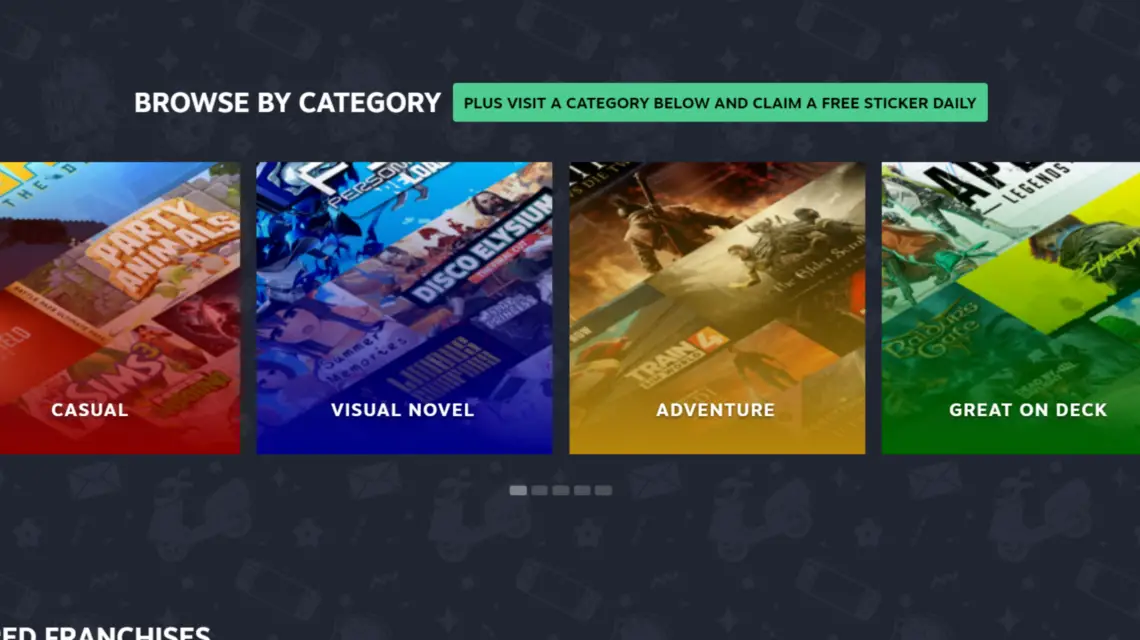
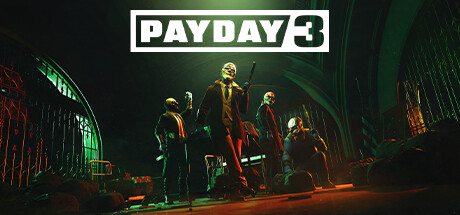 The Demise of PAYDAY 3: The DEAD GAME
The Demise of PAYDAY 3: The DEAD GAME 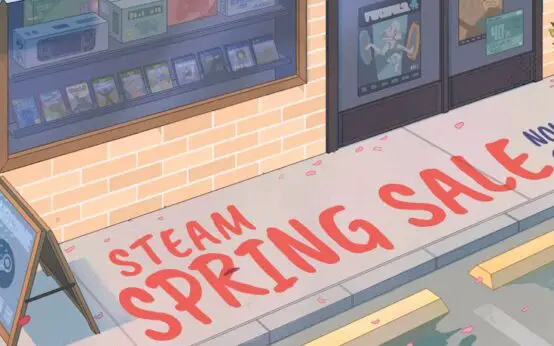 The Annual Steam Spring Sale 2024: A Gamer’s Paradise
The Annual Steam Spring Sale 2024: A Gamer’s Paradise 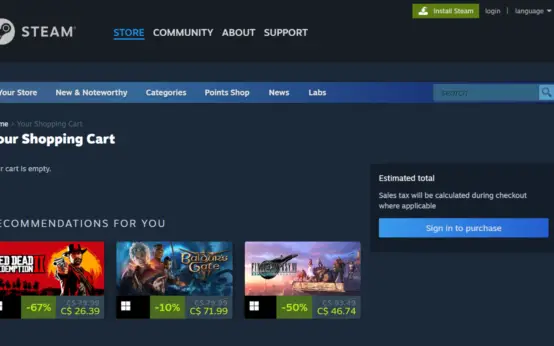 How to Fix Steam Cart Error: Troubleshooting Guide
How to Fix Steam Cart Error: Troubleshooting Guide 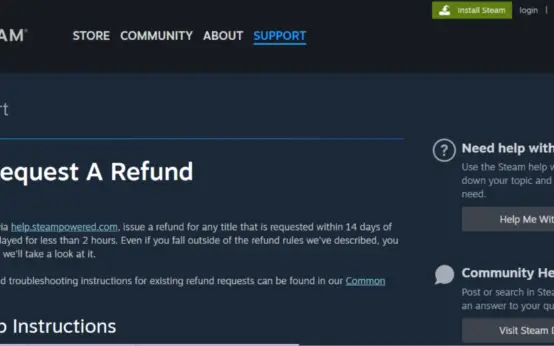 How to Get Refund On Steam: A Comprehensive Guide
How to Get Refund On Steam: A Comprehensive Guide 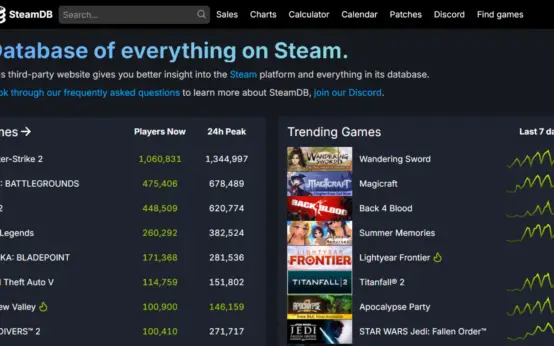 How to Fix Steam Error e502 l3: A Comprehensive Guide
How to Fix Steam Error e502 l3: A Comprehensive Guide 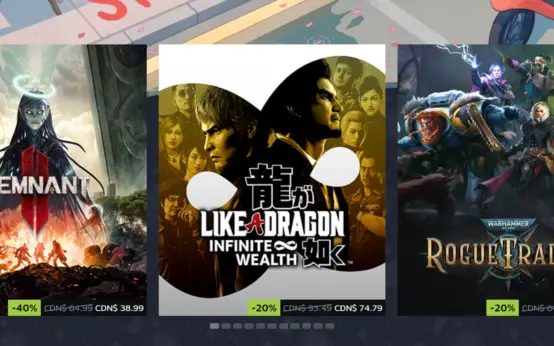 Troubleshooting Steam Error Code 10 in Black Desert Online: A Comprehensive Guide
Troubleshooting Steam Error Code 10 in Black Desert Online: A Comprehensive Guide