Table of Contents
How to Fix Steam Error e502 l3: A Comprehensive Guide
Learn how to fix Steam Error e502 l3 with this comprehensive guide. Discover troubleshooting steps, server status monitoring, and FAQs to resolve the issue quickly. Steam, the titan of gaming platforms, connects millions of users worldwide to a vast array of games. However, with such a massive network comes the inevitable occurrence of errors and glitches. One of the most persistent and frustrating issues encountered by users is the dreaded Error e502 l3. This error, often associated with server-side issues on Valve’s end, can disrupt your gaming experience, particularly when accessing the Steam store or logging in.

Understanding Error e502 l3
Steam Error e502 l3 can manifest at any point while using Steam, but it’s most commonly encountered when attempting to access the store or during the login process. Essentially, this error signifies that Steam’s servers are experiencing heavy loads, often during peak usage times such as major sales events or game launches.
How to Resolve Steam Error e502 l3
1. Restart Your Steam Client
The first and simplest troubleshooting step is to restart your Steam client. While the root cause of the error may lie with Steam’s servers, restarting your client can sometimes resolve the issue by establishing a fresh connection. Here’s how to do it:
- Close the Steam client by clicking the ‘X’ in the top-right corner or right-clicking the Steam icon in your toolbar and selecting ‘Exit’ or ‘End Task’.
- After ensuring that Steam is fully closed, relaunch the client by double-clicking the Steam icon.
2. Monitor Steam’s Server Status
Since Steam Error e502 l3 is often a server-related problem, it’s beneficial to keep an eye on Steam’s server status. Websites like SteamDB provide real-time information on server performance, including user activity and service availability. By monitoring these platforms, you can stay informed about ongoing issues and potential resolutions.

3. Be Patient
Ultimately, resolving Steam Error e502 l3 may require patience. Valve’s team works diligently to stabilize their servers, especially during periods of high traffic. While waiting for a resolution, consider exploring other gaming options or engaging in offline activities.
Frequently Asked Questions
Q: What causes Error e502 l3?
A: Steam Error e502 l3 typically occurs due to server-side issues on Valve’s end, often during peak usage times.

Q: Can restarting my Steam client fix the error?
A: Yes, restarting your Steam client is a common troubleshooting step that can sometimes resolve Steam Error e502 l3 by establishing a fresh connection to the servers.
Q: How can I monitor Steam’s server status?
A: Websites like SteamDB provide real-time information on Steam’s server performance, including user activity and service availability, allowing you to stay informed about ongoing issues.
With these steps, you can effectively troubleshoot and resolve Steam Error e502 l3, ensuring a smoother gaming experience on the Steam platform.

How to Fix Steam Error e502 l3: A Comprehensive Guide
Troubleshooting Steam Error Code 10 in Black Desert Online: A Comprehensive Guide
How to Fix Steam Cant Add to Cart
Resolving Steam Error Code 2: A Comprehensive Guide
How to Fix Steam Error Code 105
How To Fix Steam There Was a Problem Updating Your Cart
How to Fix Steam Cart Error: Troubleshooting Guide
How to Fix Steam There Seems to be an Error Initializing or Updating Your Transaction






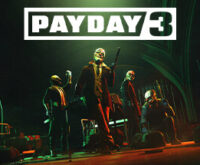
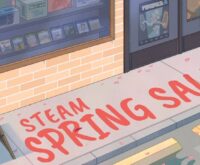

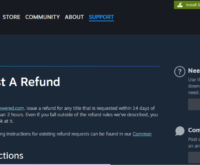


 How to Make Money Online in Video Poker by Pokerist
How to Make Money Online in Video Poker by Pokerist  How to Make Money Online in Jackpotland: Casino Slots
How to Make Money Online in Jackpotland: Casino Slots  How to Make Money Online in Ever Legion
How to Make Money Online in Ever Legion  How to Make Money Online in Rock N’ Cash Vegas Slot
How to Make Money Online in Rock N’ Cash Vegas Slot 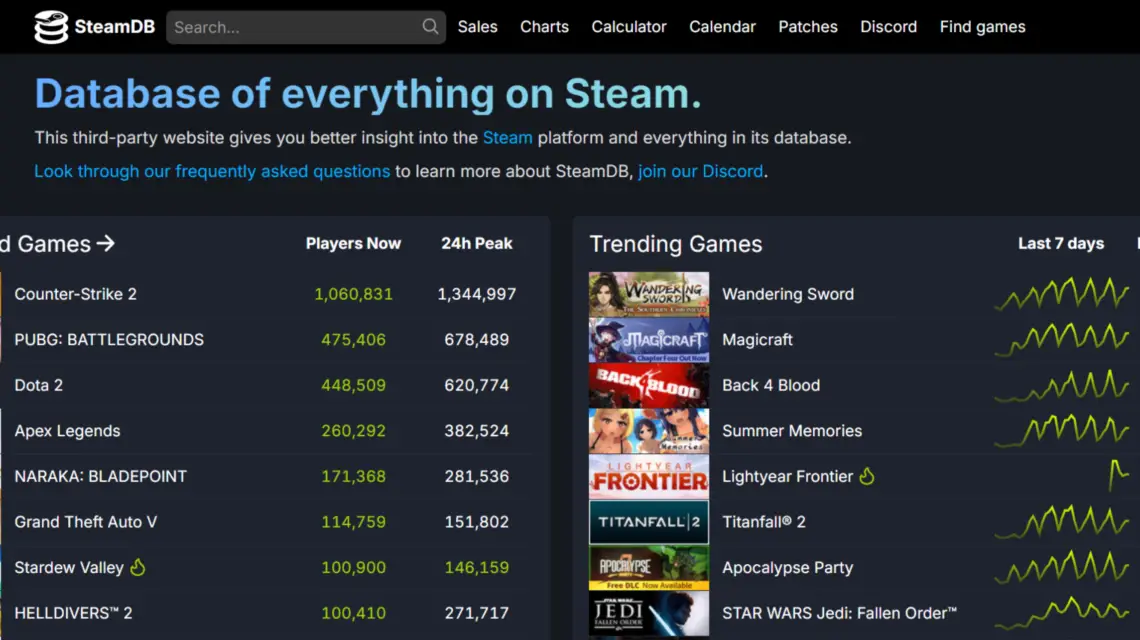
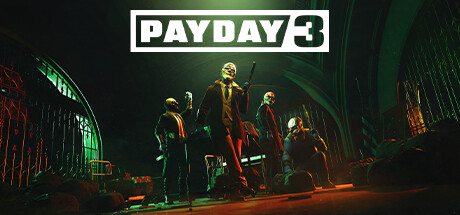 The Demise of PAYDAY 3: The DEAD GAME
The Demise of PAYDAY 3: The DEAD GAME 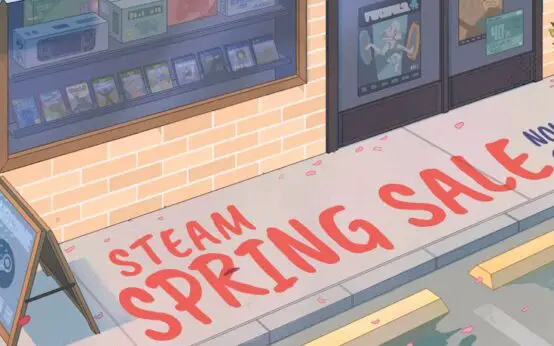 The Annual Steam Spring Sale 2024: A Gamer’s Paradise
The Annual Steam Spring Sale 2024: A Gamer’s Paradise 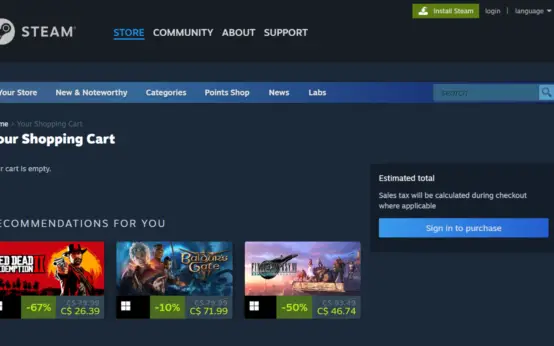 How to Fix Steam Cart Error: Troubleshooting Guide
How to Fix Steam Cart Error: Troubleshooting Guide 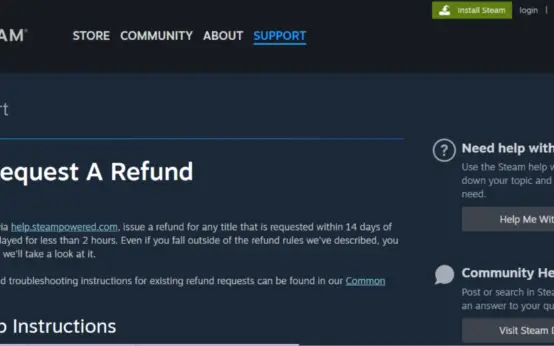 How to Get Refund On Steam: A Comprehensive Guide
How to Get Refund On Steam: A Comprehensive Guide 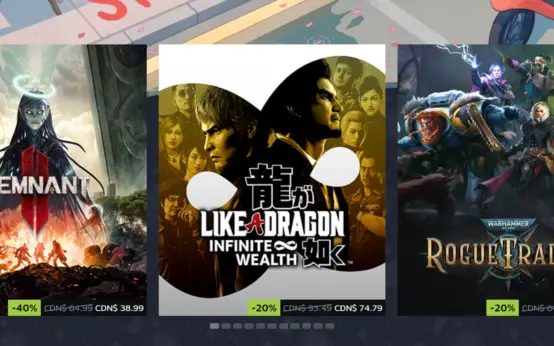 Troubleshooting Steam Error Code 10 in Black Desert Online: A Comprehensive Guide
Troubleshooting Steam Error Code 10 in Black Desert Online: A Comprehensive Guide 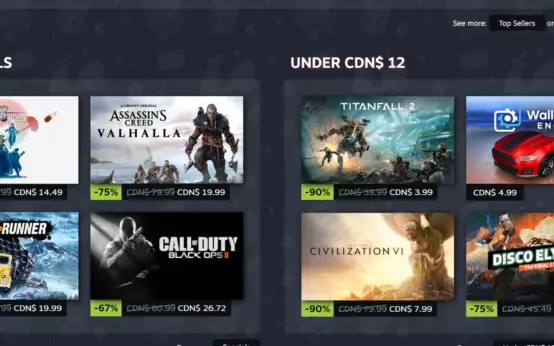 How to Fix Steam Cant Add to Cart
How to Fix Steam Cant Add to Cart